Introducing the Ethical AI Design Toolkit
- Ayesha Salim
- Apr 18, 2025
- 3 min read
Helping users see and influence how AI perceives them
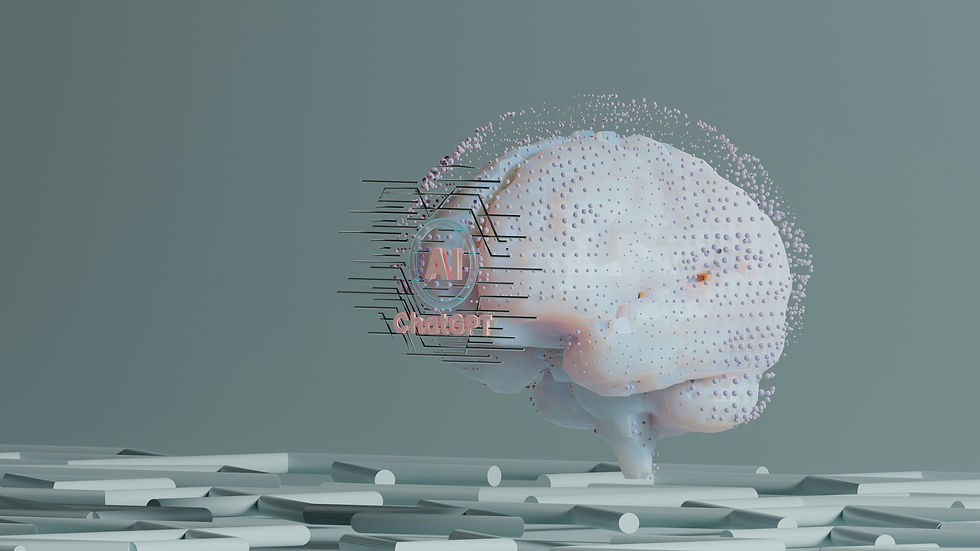
Welcome to the Ethical AI Design Toolkit – a series where I explore key tools and concepts for designing AI systems that prioritise transparency, fairness, and user-centered experiences.
In this series, I’ll highlight design approaches that tackle pressing challenges in the AI landscape, including:
Chain-of-thought reveals
Reflective prompts
Explainable AI (XAI) design patterns
Privacy safeguards
Reducing bias
Each entry will focus on a specific design feature, tool, or framework that helps make AI more understandable, accountable, and aligned with human values.
By drawing on real-world examples and research-backed insights, the toolkit is aimed at UX designers, researchers, and product teams looking to shape more ethical AI systems — ones that people can trust and engage with confidently.
Toolkit Entry #1: Designing for transparency
How internal model insights can inform better user-facing design
One major challenge in AI today is its lack of transparency. AI systems often operate like "black boxes" — making decisions based on internal processes users can’t see or influence. But what if we could change that?
Some tools are starting to offer researchers and developers a window into the inner workings of large language models (LLMs). By understanding how these systems process information, we can start to design AI interfaces that are safer, fairer, and more transparent.
Gemma Scope
A research tool for uncovering what language models are "thinking"
What it is
Think of Gemma Scope as a microscope for language models. Built for the AI safety community, it helps researchers explore the internal states and representations inside models like Gemma 2. It uses mechanistic interpretability and sparse autoencoders to uncover the patterns, concepts, or "features" the model learns and activates when processing language.
Why it matters
Understanding how models interpret and represent ideas internally is key to designing transparency dashboards for end users. For example, if a model activates specific features for things like tone, idioms, or emotional language, that insight can help designers surface meaningful explanations to users — showing them not just what the AI is doing, but why.
This kind of interpretability can also support safer interactions, by highlighting internal activations that correlate with hallucinations, overconfidence, or misleading outputs.
When to use it
During early research and development stages — particularly when building AI systems for high-stakes areas like healthcare, education, or finance, where interpretability and trust matter most.
Design considerations:
Helps clarify how and why the model makes certain decisions
Requires thoughtful UI design to avoid overwhelming users with technical details
Key questions to ask
How can we communicate the model's internal workings clearly and intuitively for the user?
What parts of the model’s reasoning are useful for end users to know?How can this information empower users without overwhelming them?
What safeguards need to be in place to ensure transparency doesn’t lead to confusion or anxiety?
Reference / inspiration:
TalkTuner: Letting users see (and shape) how AI sees them
Making invisible AI assumptions visible — and editable
What it is
TalkTuner is a prototype dashboard designed to make chatbots more transparent to users. It tackles the "black box"problem by showing users how the system perceives them — in real-time. This includes inferred traits like age, gender, education level, and socio-economic status, which are often used silently to shape responses.
Crucially, users can also adjust these traits themselves, giving them the ability to correct false assumptions and see how responses change as a result.
Why it matters
This tool raises awareness about algorithmic bias and helps users understand how the system’s internal “user model” influences the output. By making these internal inferences visible — and editable — users gain more agency, insight, and control over their interaction.
When to use it
In user research or prototyping phases
When building for high-stakes use cases where fairness and transparency are critical
To investigate or debug unusual or biased model behaviours
Design considerations
Makes profiling more transparent and opens a space for correction
UX designers can consider how to surface potentially sensitive internal model information to users.
Can feel invasive if not handled with care
Key questions to ask
Should the AI’s assumptions be visible by default or behind a toggle?
What language helps frame this information respectfully and clearly?
Should users be allowed to edit these traits — and if so, how should this be designed?
Reference/inspiration
Together with tools like Gemma Scope, dashboards like TalkTuner offer a layered approach to transparency:
Gemma Scope helps researchers understand how models think.
Transparency dashboards help users understand how they’re being perceived.



Comments